How I Made $1,000 a Week Selling a Canva Template – A Step-by-Step Guide
In the world of digital products, many people overcomplicate the process of making money. The reality? Simple sells. If you create something valuable, optimise it correctly, and market it strategically, you can generate passive income without needing a huge following or paid advertising.
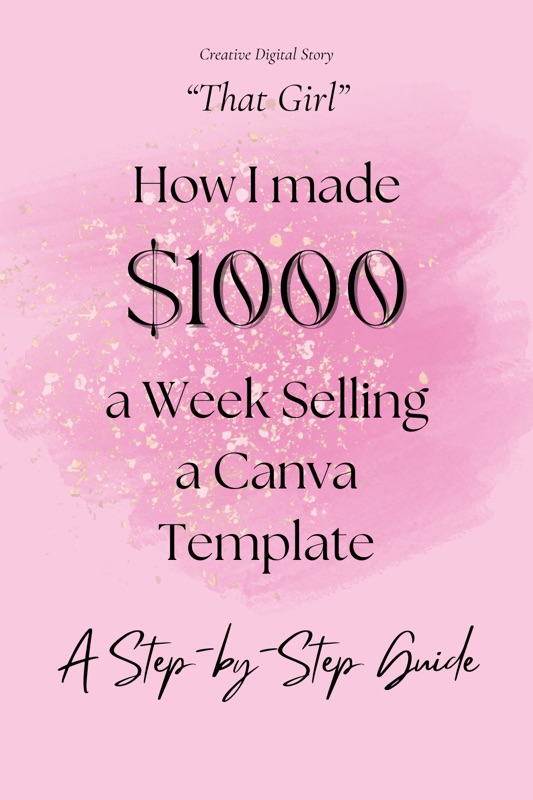
I started selling Canva templates with no prior experience, and within weeks, I was making $1,000 per week—all from a single template. The best part? I only had to create it once, and it kept selling over and over again.
If you’re interested in making money with Canva templates, this guide will walk you through the exact steps I took to achieve these results.
Step 1: Research Best-Selling Templates
Before designing anything, I conducted thorough market research to identify profitable digital products. The key to success is demand—you need to create something people actually want.
To do this, I studied trending templates on Etsy and Creative Market by looking at:
✔️ Best-sellers in different categories (planners, social media templates, business resources, etc.)
✔️ Customer reviews to understand what buyers loved (and what they wished was better)
✔️ Pricing strategies to gauge what people were willing to pay
This step helped me find a gap in the market and ensured I wasn’t creating a product that wouldn’t sell.
Want to turn your Etsy shop into a profitable business? My Etsy Success Guide walks you through everything you need to know— Grab your copy now and start selling smarter!

Step 2: Design a High-Demand, Easy-to-Edit Template
Once I identified a promising niche, I created a professional yet beginner-friendly template in Canva. The goal was to make it:
✔️ Visually appealing and easy to customize
✔️ Functional and valuable for the target audience
✔️ Designed to solve a specific problem (e.g., helping small businesses create Instagram posts or bloggers design lead magnets)
Many people think you need advanced design skills to create templates, but Canva makes the process incredibly easy. With drag-and-drop tools and pre-made elements, anyone can create high-quality designs without needing graphic design experience.
Step 3: Optimize the Listing with SEO Keywords
Creating a great template is just the beginning. To get consistent sales, I had to ensure my product was easily discoverable by potential buyers. That’s where SEO (Search Engine Optimization) comes in.
Here’s how I optimized my listing:
- Title: Included relevant, high-traffic keywords (e.g., "Minimalist Instagram Template for Canva | Editable Social Media Pack")
- Description: Used long-tail keywords naturally while explaining the product benefits
- Tags: Added high-ranking keywords related to my niche (e.g., "Canva templates," "Instagram posts," "digital products")
By using the right SEO strategy, my listing ranked higher on Etsy, Google, and Pinterest, driving organic traffic to my shop.
Step 4: Promote Using Pinterest & Organic Marketing
One of the biggest advantages of selling digital products is that you don’t need paid ads to generate sales. Instead, I leveraged Pinterest and organic marketing to reach thousands of potential customers.
Here’s what worked for me:
Pinterest Marketing Strategy
- Created visually compelling pins that showcased my template in action
- Used keyword-rich descriptions to improve discoverability
- Posted consistently using a Pinterest scheduler to maintain engagement
Since Pinterest functions as a search engine, the right strategy can bring in consistent traffic for months, without additional effort.
💡 Want to learn how to use Pinterest for your small business? Discover how to drive consistent traffic and sales with my step-by-step Pinterest for Business Guide!
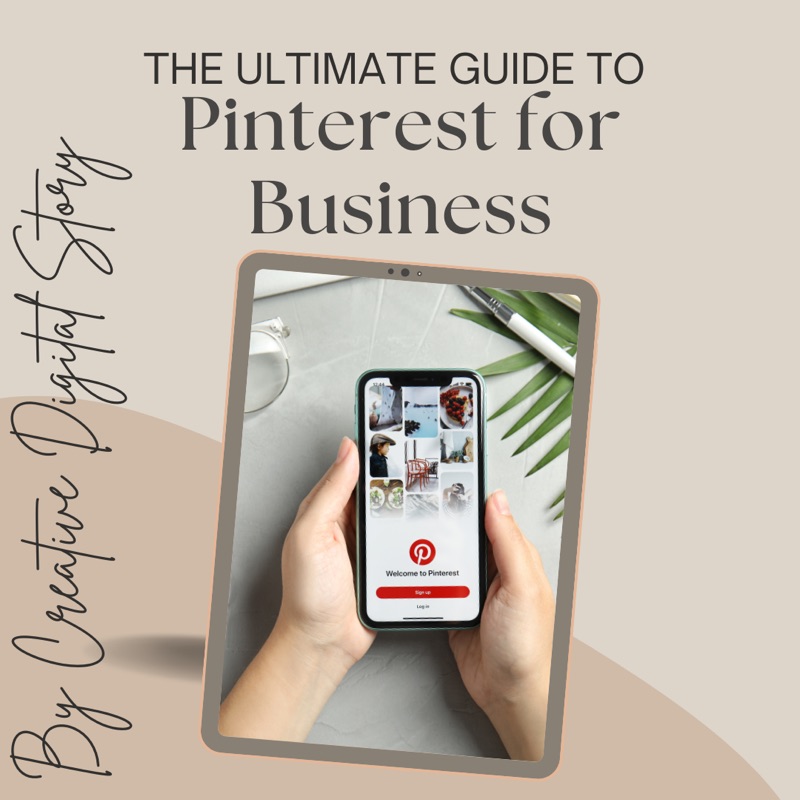
Step 5: Price for Maximum Sales & Profitability
Pricing can make or break your digital product sales. Set your price too high, and potential buyers might skip your product. Set it too low, and you risk undervaluing your work.
I found the sweet spot by ensuring my price was:
- High enough to reflect value (people associate higher prices with better quality)
- Low enough for impulse purchases (ideal for quick, no-brainer sales)
For example, if similar templates were selling for $10-$15, I priced mine at $12.99—enough to make it profitable but not so high that it discouraged buyers.
Why This Works for Passive Income
The best part of selling digital products is that I only had to create my Canva template once—but it kept selling again and again! This is the beauty of passive income: once your product is live, it can generate revenue without ongoing work.
Benefits of Selling Digital Products
- No inventory or shipping—everything is delivered digitally
- Low startup costs—all you need is Canva and an Etsy or Shopify store
- Scalable income—once your product is created, there’s no limit to how much you can earn
- Evergreen sales potential—products remain relevant for months or even years
How You Can Start Selling Canva Templates
If you’re ready to start selling digital products, follow these steps:
1️⃣ Choose a niche—Find a high-demand template type
2️⃣ Create a high-quality design—Use Canva’s tools to make a professional product
3️⃣ Optimize for SEO—Ensure your listing is search-friendly
4️⃣ Market using Pinterest & organic strategies—Drive free traffic to your shop
5️⃣ Price strategically—Make it affordable yet profitable
Selling Canva templates isn’t just about making money—it’s about creating a sustainable, passive income stream that keeps generating revenue long after the work is done.
Final Thoughts: Is Selling Canva Templates Worth It?
Absolutely! If you’re looking for a low-cost, high-reward way to start an online business, selling Canva templates is one of the best options out there. It requires minimal upfront investment, has unlimited earning potential, and allows you to generate consistent passive income with very little ongoing effort.
By following the steps outlined in this guide, you can start creating and selling your own Canva templates—and who knows? You might just find yourself making $1,000 a week like I did!
Ready to Start?
Have you ever considered selling digital products? Drop your thoughts in the comments and let’s discuss!
Also Read, 10 Etsy Niches That Will Make You Money in 2025
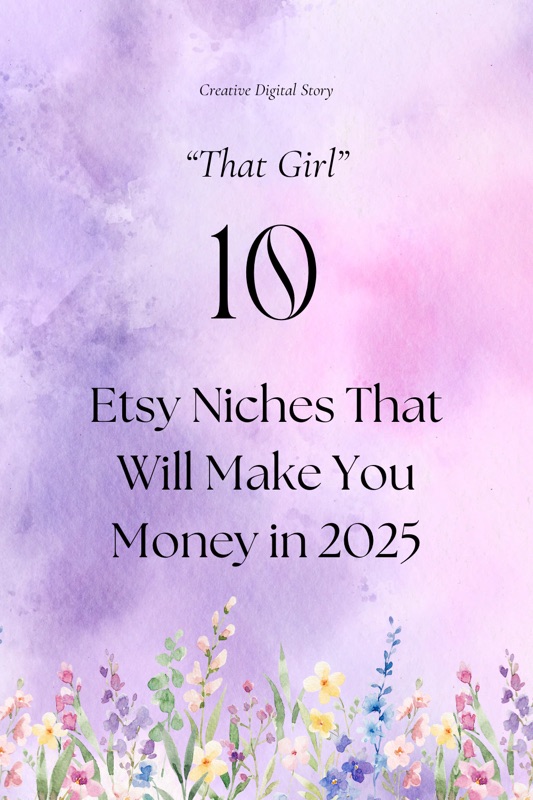
Comments
Post a Comment